Windows 7/2008/R2/8/8.1 continuously loading into Recovery Mode
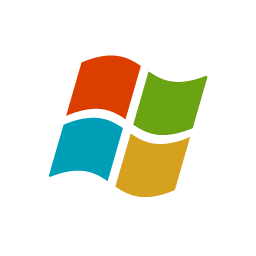
Not so long ago I have rebooted one of my Windows 2008 R2 servers, and after that it no longer booted. I used I think all ways to boot it (Last known good configuration, Safe mode, Disable signed drivers check) - server everytime booted into Recovery mode.
Here is the list of commands that could help you in such cases.
First of all, boot system using Windows Server 2008 R2 installation DVD and start Recovery mode from there. Then start command promt and sequentially run command from the following list and try to boot into Windows. If one command did not help - run Recovery mode again and try next command.
BCDBoot C:\Windows Bootrec /rebuildbcd x:\sources\recovery\StartRep.exe bootrec /fixmbr bootrec /fixboot bootrec /rebuildbcd x:\sources\recovery\StartRep.exe
Hope that will help.
- Hits: 2523